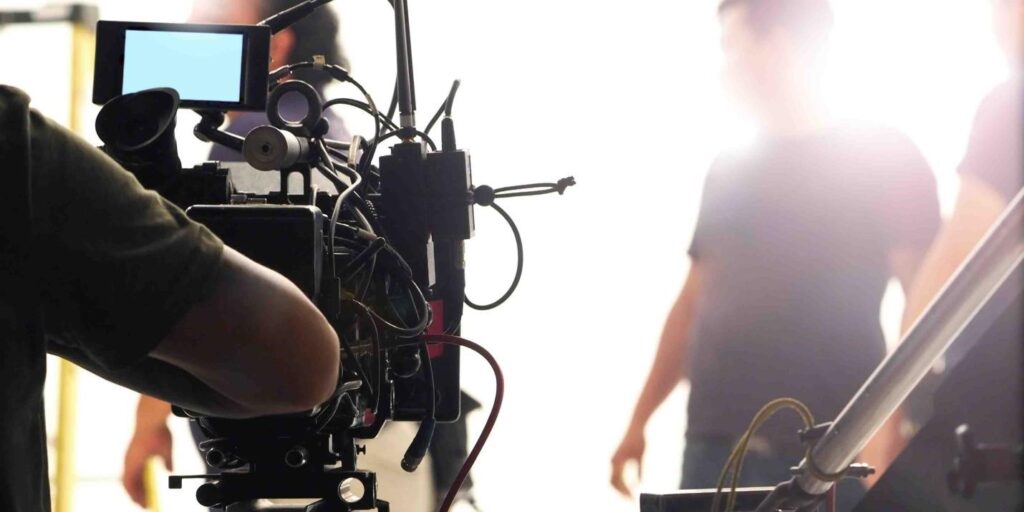The world of live streaming has changed drastically over the past few years, with new technologies making virtual studio sets more accessible than ever before. With greater freedom for filmmakers, broadcasters, and streamers alike, 3D virtual studio sets offer a fresh way to push creative boundaries in live-streamed events. Here at Spring Forest Studio, we are proud of our ability to provide customized 3D virtual studio sets and cutting-edge live streaming services that bring your projects from conception to fruition.
In this ultimate guide to 3D virtual studio sets and live stream set production services provided by Spring Forest Studio, we will discuss what a 3D virtual studio set is, the many benefits associated with using these tools within your productions, how you can incorporate them into your event planning process, as well as tips on choosing the right equipment for an immersive experience and design strategies for captivating viewers with your broadcast’s settings. We also explore best practices for hosting interactive Q&A sessions during livestreams, strategies for creating unique content across multiple platforms, such as webcasts or social media platforms, the advantages of working with professional partners like Spring Forest Studios, and the best streaming tools and software available for elevating your live streams. Finally, we answer some frequently asked questions about 3D virtual studio sets and our services here at Spring Forest Studio.
What is a 3D Virtual Studio Set?

A 3D virtual studio set is a simulated studio environment that can be used to stream live video content from the comfort of one’s home or office. These revolutionary tools allow you to create high-quality productions with more flexibility than ever before, giving you virtually limitless possibilities when it comes to setting up for your broadcasts. With custom backgrounds and settings tailored specifically for every production, using a 3D Virtual Studio Set eliminates any need for physical room setup or extensive lighting requirements since everything can be done in post-production editing quite easily when utilizing these incredible resources.
The Benefits of Utilizing A 3D Virtual Studio Set For Live-Streaming Production
When it comes to streaming events such as webinars, podcasts, interviews, or anything else where viewers expect high-quality visuals, Spring Forest Studio’s 3D virtual studio sets have become an invaluable asset in modern day production setups. By eliminating many potential barriers traditionally associated with live broadcasts (such as needing large space allocations), users are able to create multimedia experiences that are more interactive and engaging than ever before. Utilizing a 3D virtual studio set also offers several other benefits, including reducing costs associated with live events by using fewer physical resources, creating custom background designs for each production, and eliminating any possible errors due to the human factor often found in traditional live broadcasting.
How to Incorporate a 3D Virtual Studio Set Into Your Live-Stream Event Planning

When it comes to incorporating a 3D virtual studio set into your event planning process, the key is understanding your audience’s needs and adjusting your setup accordingly. When planning out an event or broadcast, it’s important to consider which platforms you’ll be streaming on, what type of content you’ll be delivering (interviews, webinars, etc.), and who will be attending—this is where having a pre-determined studio setting can help streamline the production process significantly. Additionally, utilizing the right equipment is essential for achieving a high-quality result; Spring Forest Studio provides professional lighting rigs and microphones so all audio and visuals come through crystal clear during broadcasts. Finally, pre-production meetings will help iron out any kinks before going “live” on air, which can save time during actual broadcast sessions.
Design Strategies for Captivating Viewers With Your Broadcast’s Settings
Creating captivating backgrounds and settings can be one of the most difficult aspects of live streaming production; however, it doesn’t have to be. Spring Forest Studio provides several design options tailored specifically for each project or event, enabling you to create stunning visuals that appeal directly to your audience. Additionally, utilizing virtual studio sets allows content creators much more freedom in terms of creative expression, allowing you to add elements such as logos, graphics, or other details that may not be feasible in traditional studio environments. Utilizing state-of-the-art motion tracking and green screen technology, our 3D virtual studio sets allow you to make the most of your streaming experience without any need for physical setup.
Understanding Bandwidth Requirements for Smooth Streaming Performance
Bandwidth is an important factor when it comes to live streaming; having sufficient bandwidth is key to achieving smooth performance during broadcasts. Spring Forest Studio offers a variety of bandwidth packages tailored specifically for each project or event, giving users the flexibility to adjust their upload speeds according to their needs. Additionally, our team can help with optimizing network connections in order to ensure maximum efficiency while streaming—this includes installing faster Internet cables (if necessary), updating drivers and software versions, and disabling unnecessary background applications that may be utilizing too much bandwidth.
Best Practices for Hosting Interactive Q&As During Livestreams
Adding interactive elements into your broadcasts will not only make them more engaging but also give viewers a chance to interact with presenters and ask questions directly. To guarantee an effective Q&A session during livestreams, using simple tools such as chatrooms can be extremely useful in gathering fan feedback quickly and efficiently. Utilizing social media platforms like Twitter or Instagram are great ways of allowing audience members to communicate with hosts in real-time while simultaneously providing quality content to followers. Additionally, having a dedicated moderator who can manage the Q&A session and answer any questions that arise is highly recommended; this will ensure all participants are able to stay focused on the discussion at hand.
The Advantages of Working With Professional Studio Partners
Working with professional partners like Spring Forest Studio offers many advantages when it comes to live streaming production. Not only do we provide quality equipment tailored specifically for each event or project, but we also have experienced staff available during productions who can troubleshoot any problems that may arise throughout broadcasts. Our team also specializes in specialty lighting, motion tracking, and green screen technology, as well as post-production editing for all types of projects, making us the perfect studio partner for any production or event.
Choosing the Right Live Streaming Tools and Software to Elevate Your Productions
Having the right live streaming tools can make a huge difference when it comes to elevating your productions. Utilizing professional software solutions such as Adobe Premiere Pro and After Effects is an effective way to create unique visuals tailored specifically for each broadcast while minimizing any technical difficulties that may arise throughout streams. Additionally, having strong streaming platforms such as YouTube and Twitch ensures viewers can easily access broadcasts, while utilizing services like OBS Studio streamlines broadcasting processes significantly by automating certain aspects of livestreams (i.e., uploading content directly from computers, etc.).
FAQs:
Spring Forest Studios offers a wide selection of 3D virtual studio sets that can be tailored specifically for each event or project. We utilize state-of-the-art motion tracking and green screen technology, enabling our clients to create captivating visuals with unparalleled realism. Additionally, we offer professional lighting rigs and microphones so all audio and visuals come through crystal clear during broadcasts.
Our experienced team at Spring Forest Studio is here to help make sure all aspects associated with your live stream event go off without a hitch—from pre-production meetings, which allow us to iron out any kinks before going “live” on air, all the way to post-production editing, which ensures your content looks its absolute best when broadcasted. Additionally, our staff specializes in specialty lighting, motion tracking, and green screening, as well as streaming software solutions, so you know you’ll have the best tools available for achieving top-tier broadcast experiences.
Creating an immersive live stream experience is easy when utilizing the right tools. At Spring Forest Studios, we have a wide selection of professional grade microphones and lighting rigs that make sure audio and visuals come through loud and clear, while having quality video cameras on hand to capture footage from multiple angles adds an extra layer of realism that’s not possible with just one camera alone. Additionally, it’s important to have a computer with a fast processor in order to ensure seamless streaming performance; this is especially important during large production events when bandwidth requirements are significantly increased.
When designing your broadcast settings, the key is understanding your audience’s needs and adjusting accordingly. Utilizing virtual studio sets allows content creators much more freedom in terms of creative expression, allowing you to add elements such as logos, graphics, or other details that may not be feasible in traditional studio environments. Additionally, incorporating interactive elements into broadcasts can give viewers a chance to interact directly with hosts, adding another level of engagement that’s sure to captivate viewers worldwide.
Bandwidth is an important factor when it comes to live streaming; having sufficient bandwith is key to achieving smooth performance during broadcasts. Spring Forest Studio offers a variety of bandwidth packages tailored specifically for each project or event, giving users the flexibility to adjust their upload speeds according to their needs. Additionally, our team can help with optimizing network connections in order to ensure maximum efficiency while streaming—this includes installing faster Internet cables (if necessary), updating drivers and software versions, and disabling unnecessary background applications that may be utilizing too much bandwidth.
Adding interactive elements into your broadcasts will not only make them more engaging but also give viewers a chance to interact with presenters and ask questions directly. To guarantee an effective Q&A session during livestreams, using simple tools such as chatrooms can be extremely useful in gathering fan feedback quickly and efficiently. Utilizing social media platforms like Twitter or Instagram are great ways of allowing audience members to communicate with hosts in real-time while simultaneously providing quality content to followers. Additionally, having a dedicated moderator who can manage the Q&A session and answer any questions that arise is highly recommended; this will ensure all participants are able to stay focused on the discussion at hand.
Creating unique content across multiple platforms can be tricky; however, utilizing our 3D virtual studio sets allows you to easily create a variety of styles and visuals specific to each platform or device. Utilizing motion tracking technology enables users to add special effects, as well as additional details such as logos, graphics, and text, which adds an extra layer of engagement that viewers won’t find anywhere else. Additionally, utilizing state-of-the-art green screen technology allows you to create believable illusions that take your production from average to extraordinary with just one click.
Working with professional partners like Spring Forest Studio offers many advantages when it comes to live streaming production. Not only do we provide quality equipment tailored specifically for each event or project, but we also have experienced staff available during productions who can troubleshoot any problems that may arise throughout broadcasts. Additionally, our team specializes in specialty lighting, motion tracking, and green screen technology, as well as post-production editing for all types of projects, making us the perfect studio partner for any production or event.
Having the right live streaming tools can make a huge difference when it comes to elevating your productions. Utilizing professional software solutions such as Adobe Premiere Pro and After Effects is an effective way to create unique visuals tailored specifically for each broadcast while minimizing any technical difficulties that may arise throughout streams. Additionally, having strong streaming platforms such as YouTube and Twitch ensures viewers can easily access broadcasts, while utilizing services like OBS Studio streamlines broadcasting processes significantly by automating certain aspects of livestreams (i.e., uploading content directly from computers, etc.).